WORKPLACE FEATURES
Built as the main platform of an organization, Workplace is built with several important features. Its features are summarized through the following honeycomb:
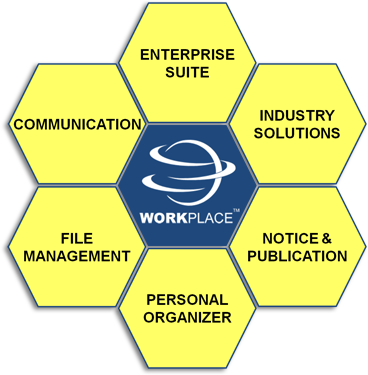
Figure: Summarization of Workplace main features.
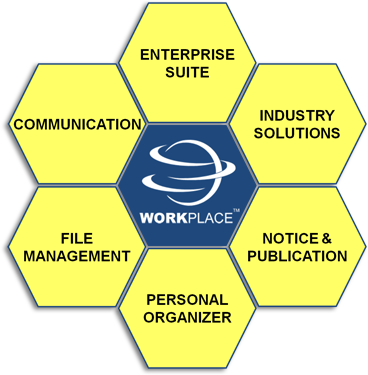
Figure: Summarization of Workplace main features.
- ENTERPRISE SUITE
- INDUSTRY SOLUTIONS
- COMMUNICATION
- FILE MANAGEMENT
- PERSONAL ORGANIZER
- Personal Calendar
- Appointments
- Reminder
- To-Do list
- Financial calculation
- Memo
- Activity & Reporting
- NOTICE & PUBLICATION
- Notice Writer
- Reader
- Configuration & Link
As a web platform, Workplace integrates seamlessly with Enterprise Suite; Smart Lab’s set of business applications. This integration enables users to efficiently and effortlessly manage Financial Management (FM), Supply Chain Management (SCM), Human Resource Management (HRM), Customer Relationship Management (CRM) and back office. As different departments of the organization need different systems, Workplace can effectively integrates data and information from one system to another. Workplace creates a centralize platform for users to log in and manage different business applications needed individually. Thus, it gives a 360-degree view of the business and organization through a centralized source.

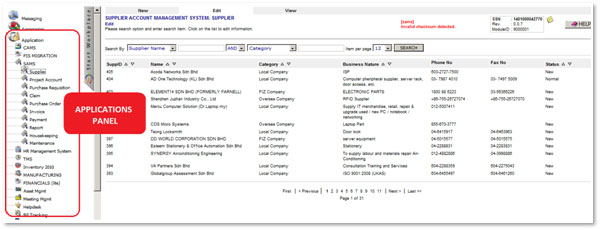
Figure: Snapshot showing business system applications and its panel.
As different industry needs different systems to support their business process, Smart Lab develop various applications to cater every industry needs. These applications are developed under the Industry Solutions module. These applications will allow you to fully manage your daily tasks and routines; job or work orders, ticketing, bookings, scheduled maintenance, inventory checking and many more. Just like the Enterprise Suite the applications from the Industry Solutions module are hosted and integrated on Workplace, making it easier for the users to focus on one platform to manage all their business process. As both applications from the Enterprise Suite and Industry Solutions are hosted on the same platform, data integration between systems from both of these modules can be easily integrated and manipulated to assist the business needs.

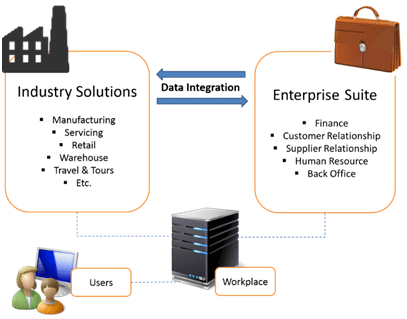
Diagram showing integration of data between applications hosted on Workplace.
Information can be utilize efficiently through good and constant communication in an organization. Workplace communication tools integrates several current and new technologies in order for users to obtain, disseminate, and query information with ease. Communication links can be built for internal users, work-groups or external customers.

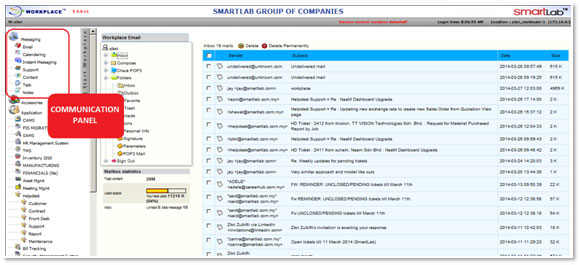
Figure: Snapshot showing Workplace email system and the communication panel
Workplace allows users to copy or move files to a virtual file system on the server. Users can access these files from any device anywhere. This eliminates the need of having to carry personal computers or storage devices as all information and in fact the work environment is available on the cloud/web.

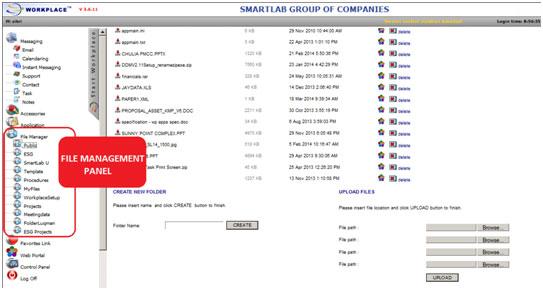
Figure: Snapshot showing Workplace file management system and its panel
Workplace is designed to assist users plan and organize their daily work, by incorporating activity reports, appointments, to-do lists, reminders; and trigger users of impending works and actions which needs to be taken. It also helps users to schedule meetings, generate reports, personal activity and finances, profiles and contacts of clients and friends, name card filing system, etc.
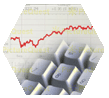
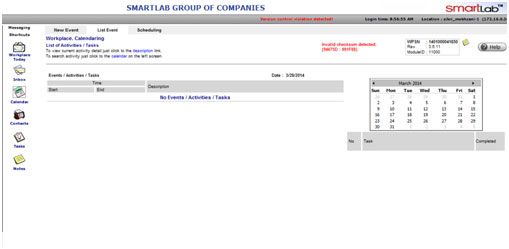
Figure: Snapshot showing Workplace personal organizer tools
- Workplace personal organizer includes:
With the increasing size of the organization, or diversification of site placements and resources, it is important for all organizations to be able to distribute information quickly and effectively to all levels of their employees.
You can publish corporate information or personal information which employees may want to share with colleagues. This module makes it simple and effective to electronically distribute information by categories, users, groups, or management.
You can publish corporate information or personal information which employees may want to share with colleagues. This module makes it simple and effective to electronically distribute information by categories, users, groups, or management.
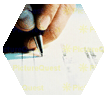
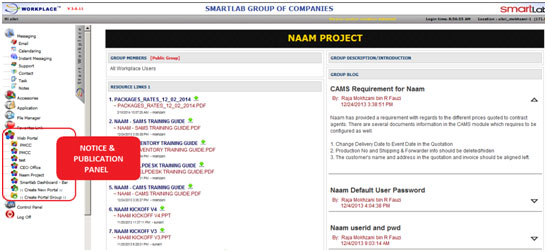
Figure: Snapshot showing Workplace publication tools and its panel
-
The sub-modules attached includes: